Thinking about creating a custom packaging design for your small business? We can help.
Thinking about creating a custom packaging design for your small business but are unsure of how to start? Don’t worry because we can help you. Designing custom packaging may seem like a daunting process, but PackM is here to simplify it for you. In this guide, we detail how to design custom packaging, starting from the factors you need to consider right down to the actual process of creating your design.
Factors to consider when designing custom packaging
To maximize your custom packaging, consider the following factors:
Product dimensions
Naturally, the dimensions of your product will affect the design of your custom packaging. The larger your product is, the larger the packaging will be. Measure the length, width, and height (or depth) of your product. Doing so ensures that you design custom packaging with the appropriate size relative to your product.
Branding
Perhaps the most notable advantage of custom packaging is that it allows you to highlight your branding. To make the most of your branding, consider which sides of the packaging to put your brand logo, brand name, text, and other images. Are you going to place your branding front and center? Are you going to print on the outside of the box, inside of the box, or both?


Functionality
A beautiful branded box is worthless if it can’t perform its primary function: protect your product. Apart from being visually appealing, your custom packaging should also be durable enough to protect your product in transit.
Cost
The cost of your custom packaging will depend on the size of the packaging, the material you choose, your design, and how many units of packaging you want. Make every penny count by striking a balance between the affordability, durability, and visual appeal of custom packaging.
Packaging supplier
The right supplier won’t just provide you with a custom packaging solution. The right supplier will provide you with a solution that best fits your unique packaging needs. When sourcing your custom packaging supplier, look for one that will work with you to ensure that you get the ideal result in terms of pricing, quality of packaging, printing turnaround time, and overall design.
Designing your custom packaging
Once you’ve considered the necessary factors, here’s how you design your custom packaging:
Decide on the type of packaging and material that you need.
The different types of packaging include (but are not limited to:
Shipping box
Shipping boxes are the most common type of packaging, and brands use them to transport products that range from small food items to heavy-duty kitchen appliances. Shipping boxes are made of durable corrugated board (cardboard material) to protect products while they’re in transit.
Mailer boxes
Mailer boxes are a great packaging option whether you sell products online or at physical stores. A major benefit of mailer boxes is that they can provide your customers with a unique and memorable unboxing experience. Like shipping boxes, mailer boxes are also made of corrugated board material.
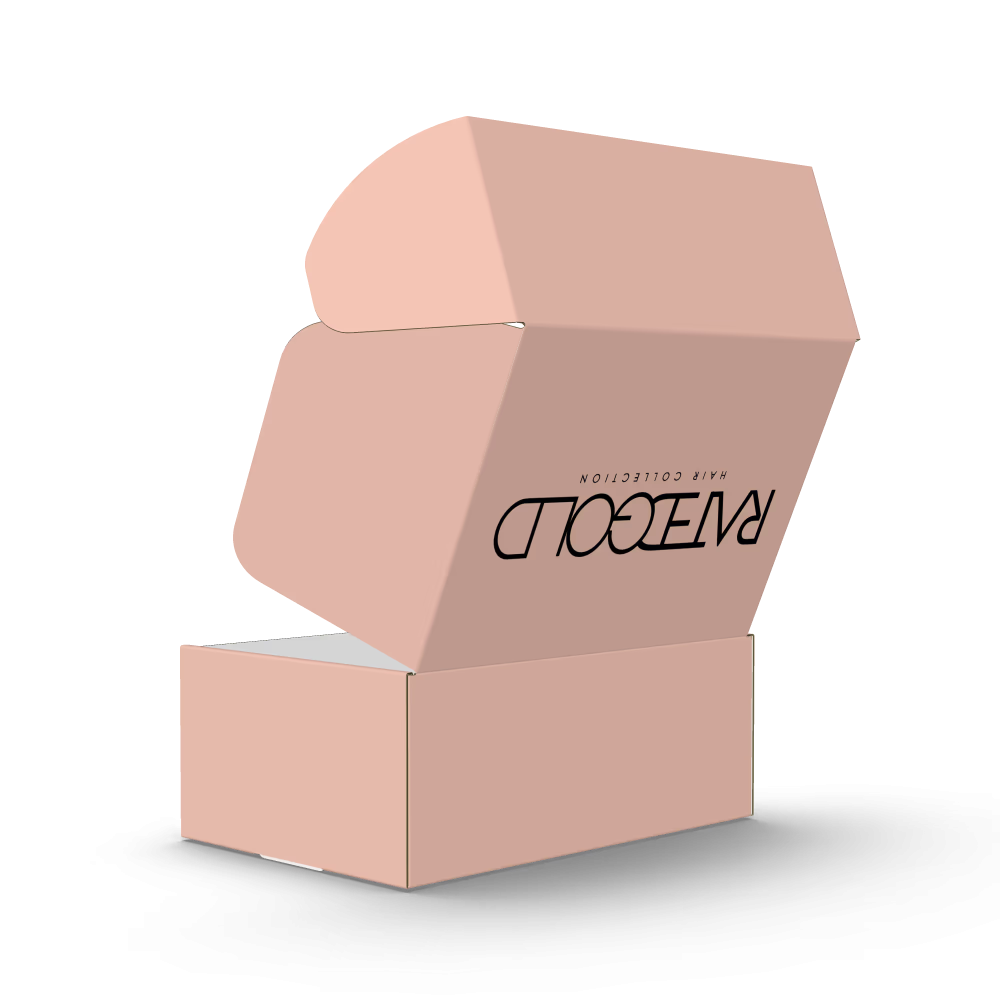
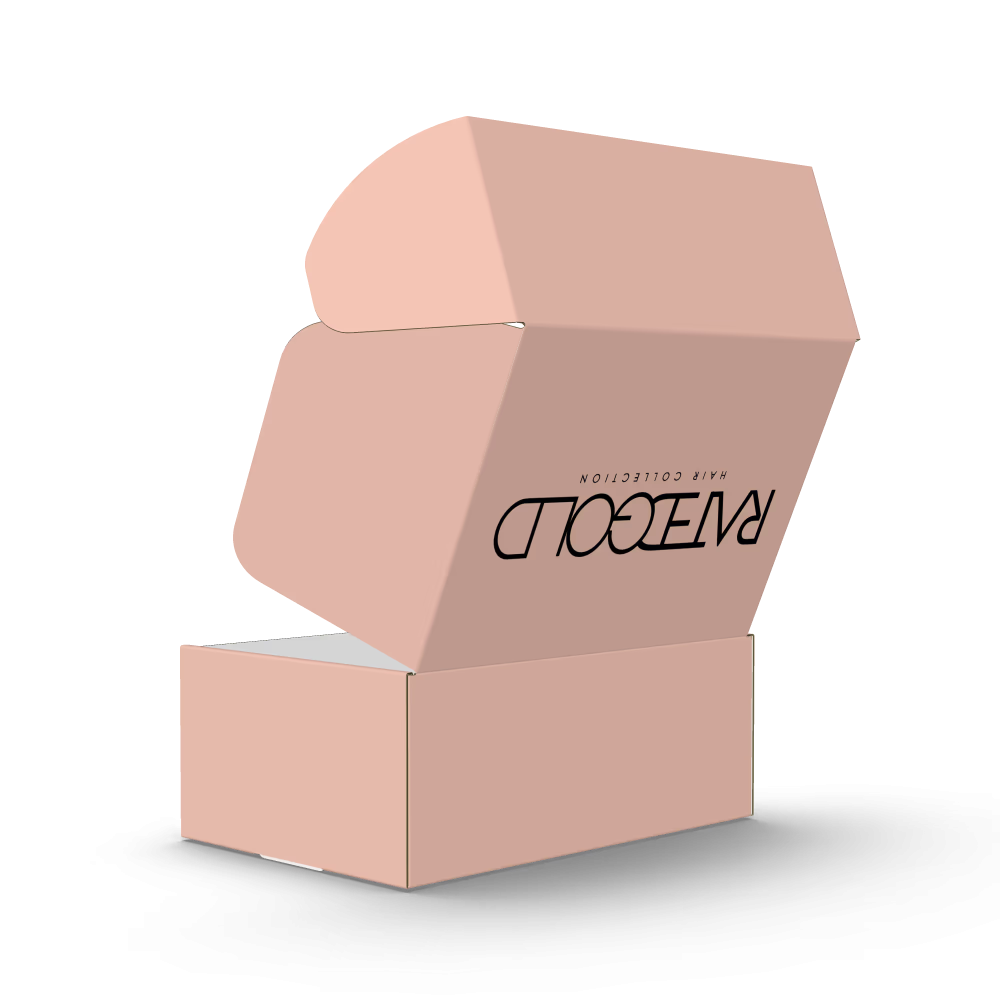
Product boxes
Product boxes are used to pack products such as medicines, toys, and food items. The most common product box you’ve likely come across is the cereal box, which is a folding paperboard carton.
Product boxes can be made of either paperboard or corrugated board material. Which option is best for you largely depends on your product and your budget.
Paperboard packaging is a cost-effective option that you easily print a variety of colors and designs on, especially if you are using bright colors. However, paperboard packaging is not as durable as its cardboard counterpart. On the other hand, corrugated board material is more durable, but it’s also more expensive and can be harder to print on.
Create the artwork for your design.
Packaging design generally involves the following elements:
Logo and images
This includes your brand logo and any other images you want to incorporate into your design.


Typography or text
This includes the font or text design you want to use. When it comes to text, the general rule is to use bold fonts because they print better on the packaging, especially for cursive or script fonts. For paperboard, use a minimum font size of 6 pt. Meanwhile, for cardboard, the font size should be at least 10 pt.
Line art
This includes any lines, shapes, or patterns you want to add to your design. When incorporating line art into your design, consider how they will appear on the final packaging and what they will look like on the different parts of the packaging such as the flaps and the sides of the box.
Color
There are two color models available: 1) RGB and 2) CMYK.
RGB stands for Red, Green, and Blue. In this model, the colors red, green, and blue are blended in a wide array of combinations to create the desired color. RGB is also known as an additive color model because it adds colors to a black canvas to create the desired image.
CMYK stands for Cyan, Magenta, Yellow, and Key (black), which are the colors of the ink plates on a commercial printer. In contrast to RGB, CMYK is known as a subtractive color model because it subtracts or hides colors on a white background to create the desired image.
CMYK has a wider color spectrum compared to RGB, which means that designs using CMYK appear much more vibrant and accurate when they get out of the printer.
You should always use CMYK when creating your design because:
- Most commercial printers only print in CMYK.
- Colors are much more consistent, which means your design will look exactly the same across multiple print runs or different printers.
Create the dieline.
The dieline is the two-dimensional (2D) model of your three-dimensional custom packaging. It serves as the design template of your packaging and helps ensure that the layout of the physical packaging is accurate. The dieline contains all the folds and cuts of your custom packaging in 2D form. Designers create dielines via a computer using software such as Adobe Illustrator.
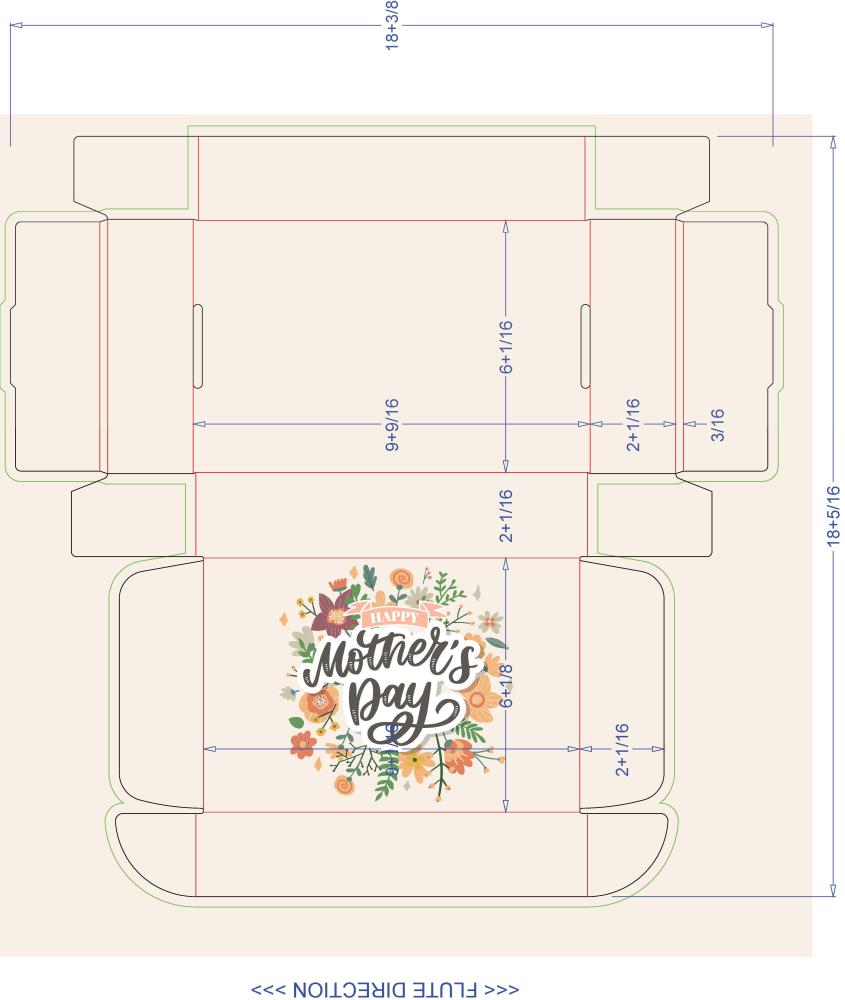
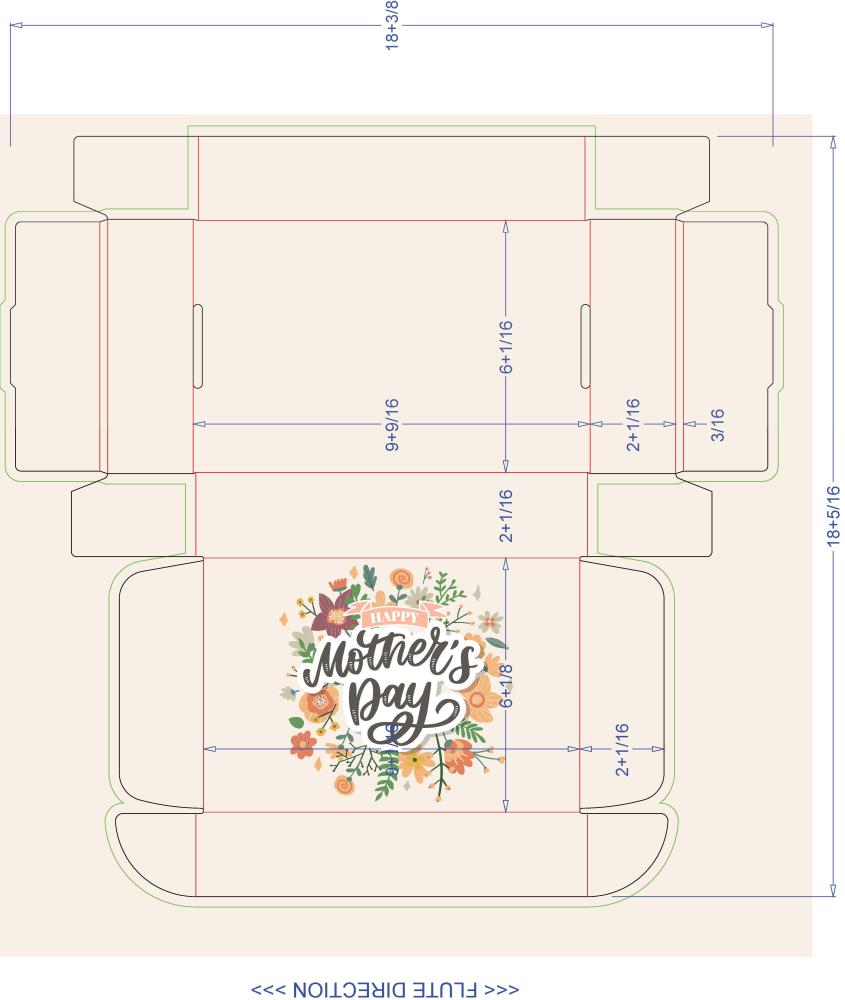
If you have a designer who can create your artwork and dieline for you, then great. On the other hand, if you don’t have a designer or can’t create the design yourself, your supplier can help you them for you.
Here at PackM, we can help you create the custom design you’ve always wanted for your packaging. We offer free design support, whether you need help transferring your design files to a dieline or even creating the artwork for your design.
Testing your custom packaging
Once your design is complete, don’t order a big batch of your custom packaging just yet. Doing so would be a costly mistake.
Before you order hundreds or thousands of units of your custom packaging, order a sample first. Ordering a sample enables you to:
- Verify the quality of the print
- See how the colors of your design appear on the actual box
- Examine the durability and build quality of your chosen packaging material
- Ensure that your product fits inside the packaging
- Edit your packaging design as you see fit before making a larger order
Here at PackM, we can provide you with a sample box of your design so that you can see how your packaging looks before you decide on a larger order. You can order up to four sample boxes, and we can ship them to you within two to five business days.
Conclusion
If you need custom packaging for your small business, we can help you. At PackM, we can provide you with well-designed, durable, and sustainable custom packaging. We can even assist you in creating your custom design. Head to our website or call us at (424) 271- 0700. Our experts will be more than happy to help you create the perfect packaging for your small business.







